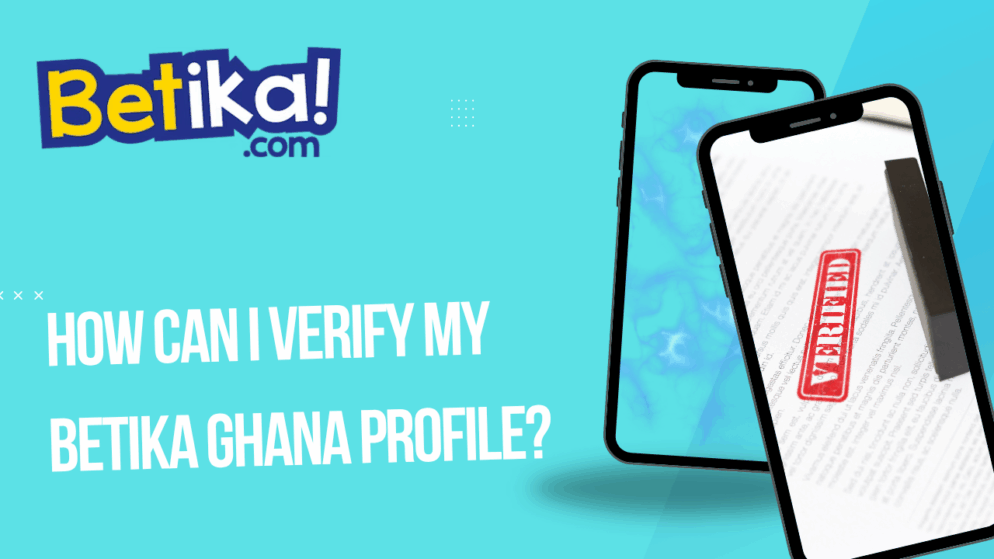
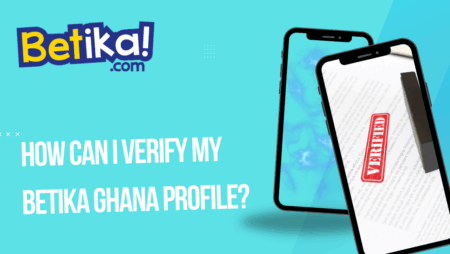
Account verification is a crucial step for all Betika Ghana users who want to enjoy the full benefits of the platform. Whether you’re new to sports betting or an experienced punter, verifying your profile ensures security, enables withdrawals, and provides access to exclusive features. This comprehensive guide will walk you through the entire verification process.
Why Profile Verification Matters
Betika Ghana requires account verification to comply with regulatory requirements and maintain platform security. Verified accounts enjoy several advantages including faster withdrawal processing, higher betting limits, access to promotional offers, and enhanced account protection. Unverified accounts typically face restrictions on withdrawals and may have limited access to certain features.
Required Documents for Verification
Before starting the verification process, gather the necessary documents. You’ll need a valid government-issued photo ID such as a Ghana Card, passport, or driver’s license. The document must be current, clearly readable, and show your full name matching your Betika account registration.
Additionally, prepare a proof of address document dated within the last three months. Acceptable documents include utility bills (electricity, water, or gas), bank statements, or official government correspondence. Ensure the document clearly displays your name and current residential address.
Step-by-Step Verification Process
Step 1: Log into Your Account Access your Betika Ghana account through the official website or mobile app using your registered credentials. Navigate to your account settings or profile section, where you’ll find the verification option.
Step 2: Access the Verification Section Look for “Account Verification,” “KYC Verification,” or “Document Upload” in your account menu. This section will display your current verification status and guide you through the required steps.
Step 3: Upload Identity Documents Select the document type you’re uploading and ensure the image is clear, well-lit, and shows all four corners of the document. The text should be easily readable, and there should be no glare or shadows obscuring important information. Upload both the front and back of your ID if required.
Step 4: Submit Proof of Address Upload your proof of address document following the same quality guidelines. Ensure your name and address are clearly visible and match the information on your Betika account.
Step 5: Complete Additional Information Some users may need to provide additional information such as phone number verification through SMS or email confirmation. Follow any additional prompts that appear during the process.
Processing Time and What to Expect
Betika Ghana typically processes verification requests within 24 to 72 hours during business days. You’ll receive email updates about your verification status, including approval confirmation or requests for additional documentation if needed.
During peak periods or if documents require manual review, processing may take longer. Ensure you’ve provided all required information accurately to avoid delays.
Common Issues and Solutions
If your verification is rejected, common reasons include blurry images, expired documents, or mismatched information. Resubmit clear, high-quality images with current documents that exactly match your account details.
For technical issues during upload, try using a different browser, clearing your cache, or switching between the website and mobile app. Contact Betika Ghana customer support if problems persist.
Tips for Successful Verification
Take photos in good lighting conditions, ensure documents are flat without folds or creases, and double-check that all information matches your account registration exactly. Keep copies of submitted documents for your records and respond promptly to any requests for additional information.
Following these guidelines will help ensure smooth and quick verification of your Betika Ghana profile, allowing you to enjoy all platform features securely.




