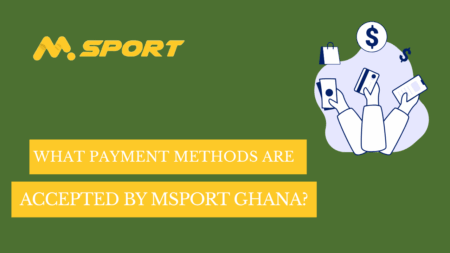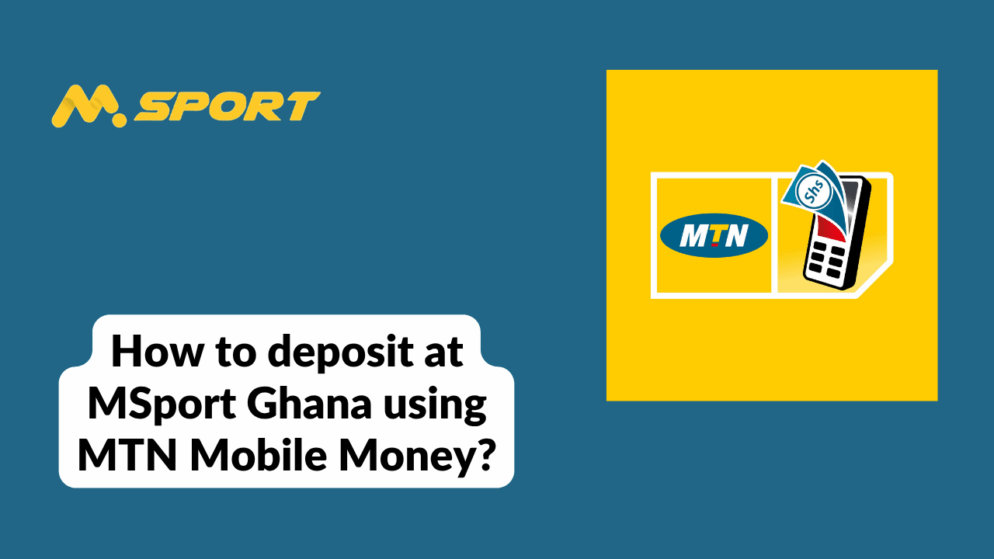
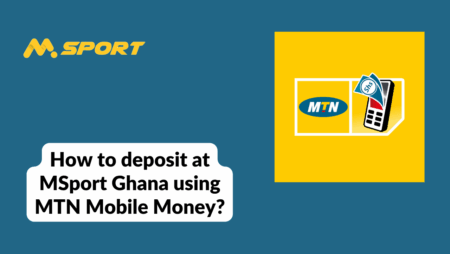
MTN Mobile Money (MoMo) has revolutionized financial transactions in Ghana, making it easier than ever for sports betting enthusiasts to fund their accounts quickly and securely. MSport Ghana recognizes the importance of this popular payment method and has integrated MTN MoMo as one of its primary deposit options. This comprehensive guide will walk you through the entire process of depositing funds into your MSport Ghana account using MTN Mobile Money, ensuring you can start betting on your favorite sports with ease.
Understanding MTN Mobile Money
MTN Mobile Money, commonly known as MoMo, is a fast, simple, convenient, secure, and affordable way of transferring money and making payments using your mobile phone. The service is offered by MTN in partnership with over 10 partner banks, making it one of the most trusted financial services in Ghana. MTN Mobile Money (MoMo) is simple and safe to use, with no monthly fees to worry about! It’s available for everyone, on any Ghanaian MTN number.
The beauty of MTN MoMo lies in its accessibility and convenience. You can use it to send and receive money, pay bills, buy airtime, and now fund your MSport Ghana betting account directly from your mobile phone. To deposit money into your MoMo account, you can visit any authorised mobile money merchant to make the deposit, ensuring you always have funds available for your betting activities.
Why Choose MTN MoMo for MSport Deposits?
MSport Ghana provides a range of convenient top-up methods for users to fund their accounts easily. These options include popular mobile money services like Paybill, MTN, Airtel-Tigo Cash transfer, and Vodafone Cash transfer. MTN MoMo stands out as the most popular choice among Ghanaian bettors due to its widespread acceptance and ease of use.
The advantages of using MTN MoMo for MSport deposits include instant processing, no need for bank cards or complex banking details, and the ability to deposit funds 24/7 from anywhere in Ghana. Additionally, depositing money into your MTN mobile money wallet is free, regardless of the amount deposited, making it cost-effective for regular bettors.
Step-by-Step MTN MoMo Deposit Process
Step 1: Ensure Your MTN MoMo Account is Active
Before making a deposit, ensure you have an active MTN MoMo account with sufficient funds. Dial short code *170# and input 6 to check your MTN MoMo account balance. If you don’t have a MoMo account yet, visit any MTN Mobile Money authorized merchant or MTN office to register with a valid photo ID card.
Step 2: Log Into Your MSport Ghana Account
Access your MSport Ghana account through the official website at msport.com/gh or via the mobile application. Enter your registered phone number and password to log in. Ensure you’re using a stable internet connection for a smooth transaction process.
Step 3: Navigate to the Deposit Section
Once logged in, locate the “Me” icon on your account dashboard, typically found at the bottom of the page on mobile devices. Click on “Me” to access your account management options, then select the “Deposit” button to view available payment methods.
Step 4: Select MTN Mobile Money
From the list of available deposit methods, select MTN Mobile Money or MTN MoMo. This will direct you to the mobile money payment interface where you can complete your transaction.
Step 5: Enter Transaction Details
You’ll be prompted to enter the amount you wish to deposit into your MSport account. Make sure the amount falls within MSport Ghana’s deposit limits – the minimum deposit is GH₵ 1 and the maximum is GH₵ 150,000. Enter your MTN mobile money number (the same number linked to your MoMo account) if required.
Step 6: Complete the Transaction
After entering your deposit details, you’ll receive a prompt on your MTN-registered phone to authorize the payment. Enter your MTN MoMo PIN to confirm the transaction. You’ll receive confirmation messages from both MTN and MSport Ghana once the transaction is successful.
Step 7: Verify Your Account Balance
Check your MSport Ghana account balance to confirm that the deposited funds have been credited. The process is typically instant, allowing you to start placing bets immediately after the successful transaction.
MTN MoMo Transaction Limits and Charges
Understanding MTN MoMo’s transaction limits is crucial for planning your deposits. Wallet holders shall not withdraw, transfer or make any payments that together exceed GHS2,000.00 per day. If you need to make larger deposits, you may need to visit an MTN office or partner bank to increase your transaction limits.
While deposits into your MoMo wallet are free, there may be charges for transferring funds to MSport Ghana. However, many users find these charges minimal compared to the convenience offered by the service.
Welcome Bonus for New Users
New MSport Ghana users who make their first deposit using MTN MoMo can take advantage of the platform’s generous welcome bonus. New customers can receive up to 150% bonus on their first deposit, with a maximum bonus of GH₵ 3,000. To qualify for this bonus, simply sign up, create an account, and make a minimum deposit of GH₵ 1 using your MTN MoMo account.
The bonus funds are credited as vouchers that can be used to place bets on various sports events. Remember to review the terms and conditions, including wagering requirements and the 30-day expiration period for bonus funds.
Security and Safety Tips
When using MTN MoMo for MSport deposits, prioritize security by keeping your MoMo PIN confidential and never sharing it with unauthorized persons. If the wrong secret code is entered thrice in succession, the MoMo account will be automatically blocked, requiring you to visit an MTN touchpoint to reset your PIN.
Always ensure you’re on the official MSport Ghana website or using the authentic mobile application when making deposits. Verify transaction details before confirming payments and keep records of all successful transactions for future reference.
Troubleshooting Common Issues
If you encounter problems during the MTN MoMo deposit process, first check that you have sufficient funds in your MoMo wallet and that your account is active. Ensure you’re entering the correct amount and that your internet connection is stable. If the transaction fails, contact MTN customer service at 100 or MSport Ghana’s customer support for assistance.
Conclusion
Depositing funds at MSport Ghana using MTN Mobile Money is a straightforward, secure, and convenient process that takes just a few minutes to complete. By following these simple steps, you can easily and swiftly top up your MSport Ghana account using your cash wallet. The combination of MTN MoMo’s reliability and MSport Ghana’s user-friendly platform creates an excellent betting experience for Ghanaian sports enthusiasts.
Remember to gamble responsibly and only deposit amounts you can comfortably afford. Take advantage of MSport Ghana’s responsible gambling tools and resources to ensure your betting experience remains enjoyable and within your means.