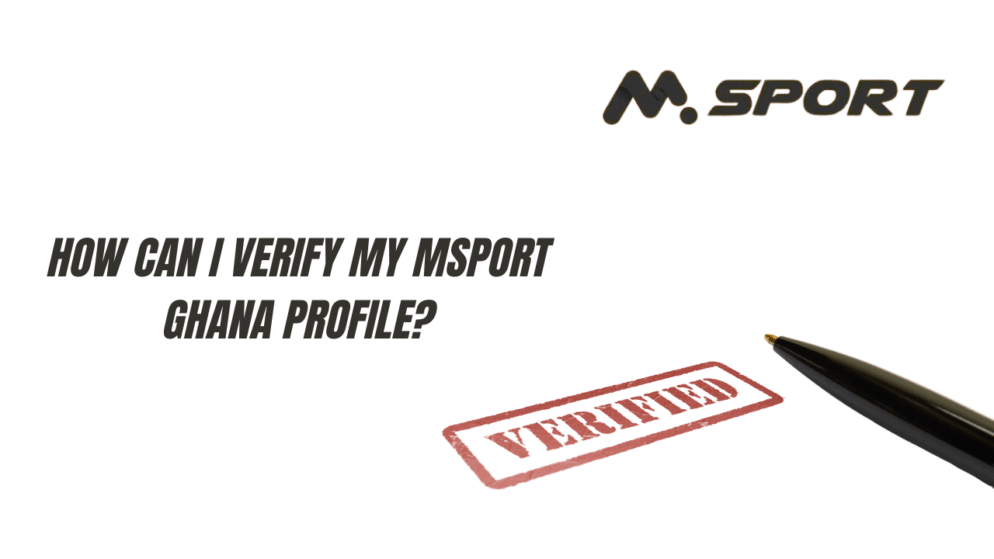
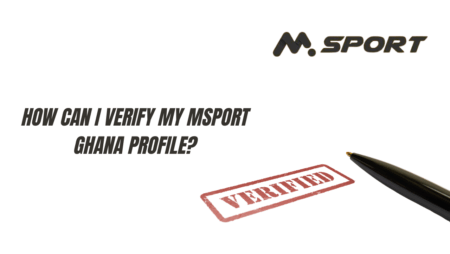
Account verification is a crucial step for MSport Ghana users who want to enjoy full access to betting services, secure withdrawals, and enhanced account security. This comprehensive guide walks you through the entire verification process, ensuring you can complete it smoothly and efficiently.
Why Profile Verification Matters
MSport Ghana requires account verification to comply with regulatory requirements and protect both the platform and its users. Verified accounts enjoy several benefits including faster withdrawal processing, higher betting limits, access to exclusive promotions, and enhanced security features. Additionally, verification helps prevent fraud and ensures responsible gambling practices.
Required Documents for Verification
Before starting the verification process, gather these essential documents:
Identity Verification Documents:
- Ghana Card (preferred)
- Valid passport
- Driver’s license
- Voter ID card
Proof of Address Documents:
- Recent utility bill (electricity, water, or gas bill from the last 3 months)
- Bank statement (not older than 3 months)
- Official government correspondence
- Rental agreement or lease document
Ensure all documents are clear, unexpired, and show your full details including name, photo, and address information.
Step-by-Step Verification Process
Step 1: Access Your Account Settings Log into your MSport Ghana account and navigate to the “My Account” or “Profile” section. Look for options labeled “Verification,” “KYC,” or “Document Upload.”
Step 2: Upload Identity Documents Select your chosen identity document from the dropdown menu and upload a clear, high-quality photo or scan. Ensure all four corners of the document are visible and text is legible. Avoid shadows, glare, or blurred images.
Step 3: Submit Proof of Address Upload your selected proof of address document following the same quality guidelines. The address on this document must match the address information in your MSport profile.
Step 4: Complete Additional Information Fill in any additional required fields such as occupation, source of funds, or other personal details as requested by the platform.
Step 5: Submit for Review Review all uploaded documents and information for accuracy before submitting your verification request.
Common Verification Issues and Solutions
Document Quality Problems: If your documents are rejected due to poor quality, retake photos in good lighting conditions, ensure the entire document is visible, and avoid using flash photography.
Address Mismatch: If your proof of address doesn’t match your profile information, update your profile address first or provide a different document that matches your registered address.
Document Expiry: Ensure all documents are current and valid. Expired documents will be automatically rejected.
File Format Issues: MSport typically accepts JPEG, PNG, and PDF formats. Check the specific requirements on the upload page.
Processing Timeline and What to Expect
The verification process typically takes 24-72 hours during business days. MSport’s verification team will review your documents and notify you via email about the status. During peak periods or holidays, processing may take slightly longer.
If additional information is needed, you’ll receive specific instructions via email. Respond promptly to avoid delays in the verification process.
Tips for Successful Verification
Always use original, unedited documents and ensure your profile information matches your identity documents exactly. Upload documents immediately after account creation to avoid any betting or withdrawal restrictions. Keep copies of all submitted documents for your records.
Conclusion
Verifying your MSport Ghana profile is a straightforward process that unlocks the full potential of your betting account. By following this guide and preparing the necessary documents in advance, you can complete verification quickly and start enjoying all the benefits of a fully verified account. Remember to maintain updated documents and contact MSport customer support if you encounter any difficulties during the process.





