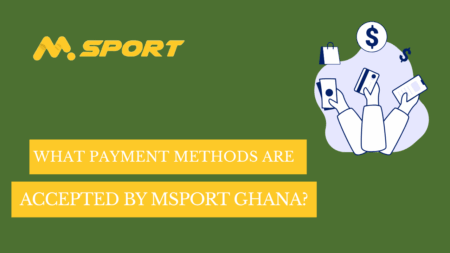Forgetting your password can be frustrating, especially when you’re eager to place a bet or check your account balance on Betway Ghana. Fortunately, resetting your password is a straightforward process that takes just a few minutes. This comprehensive guide will walk you through every step to regain access to your account quickly and securely.
Step-by-Step Password Reset Process
Step 1: Navigate to the Login Page Visit the official Betway Ghana website at betway.com.gh and click on the “Login” button located in the top right corner of the homepage. This will open the login modal where you’ll find the password reset option.
Step 2: Click “Forgot Password” Below the password field, you’ll see a “Forgot Password?” link. Click on this link to initiate the password reset process. This will redirect you to a dedicated password recovery page.
Step 3: Enter Your Email Address On the password reset page, you’ll be prompted to enter the email address associated with your Betway Ghana account. Make sure to use the exact email address you used during registration, as this is where the reset instructions will be sent.
Step 4: Check Your Email After submitting your email address, check your inbox for a password reset email from Betway Ghana. This email typically arrives within a few minutes, though it may take up to 15 minutes during peak times. Don’t forget to check your spam or junk folder if you don’t see it in your main inbox.
Step 5: Follow the Reset Link The email will contain a secure link that allows you to reset your password. Click on this link, which will take you to a page where you can create a new password. Note that this link is time-sensitive and typically expires within 24 hours for security purposes.
Step 6: Create a Strong New Password When creating your new password, ensure it meets Betway’s security requirements. Your password should be at least 8 characters long and include a combination of uppercase and lowercase letters, numbers, and special characters. Avoid using easily guessable information like your name, birthdate, or common words.
Alternative Reset Methods
If you’re using the Betway Ghana mobile app, the process is similar. Open the app, tap “Login,” then select “Forgot Password” and follow the same email verification process described above.
For users who may have changed their email address or are experiencing issues with email delivery, Betway Ghana’s customer support team can assist with manual password resets. Contact them through live chat, phone, or email with proper identification verification.
Security Tips for Your New Password
Once you’ve successfully reset your password, consider implementing these security best practices. Use a unique password that you don’t use for other online accounts, enable two-factor authentication if available, and avoid sharing your login credentials with others. Additionally, log out of your account when using shared or public devices.
Preventing Future Password Issues
To avoid forgetting your password again, consider using a reputable password manager to securely store your login credentials. Alternatively, write down your password and store it in a secure location away from your computer.
Conclusion
Resetting your forgotten Betway Ghana password is a simple process that prioritizes your account security. By following these steps and implementing good password practices, you’ll maintain secure access to your betting account while minimizing future login issues. Remember that Betway’s customer support team is always available if you encounter any difficulties during the password reset process.