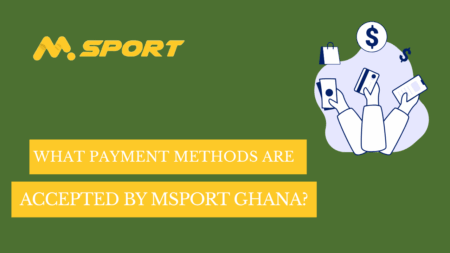Forgetting your password is one of the most common issues faced by online betting platform users, and Betika Ghana customers are no exception. Whether you’ve been away from the platform for a while or simply can’t remember your login credentials, resetting your password is a straightforward process that can get you back to betting within minutes.
Why Password Recovery Matters
Your Betika Ghana account contains sensitive information including your betting history, account balance, and personal details. Having secure access to your account ensures your funds remain protected while allowing you to continue enjoying the platform’s sports betting, casino games, and live betting features.
Step-by-Step Password Reset Process
Method 1: Using the Website
The most common way to reset your Betika Ghana password is through their official website. Start by navigating to the Betika Ghana login page. Below the login fields, you’ll find a “Forgot Password?” or “Reset Password” link. Click on this option to begin the recovery process.
You’ll be redirected to a password recovery page where you’ll need to enter the email address or phone number associated with your Betika account. Make sure to use the exact contact information you provided during registration, as this is where the reset instructions will be sent.
After submitting your details, check your email inbox or SMS messages for a password reset link or code. This usually arrives within a few minutes, though it may take longer during peak hours. If you don’t receive anything, check your spam folder or ensure you’ve entered the correct contact information.
Method 2: Mobile App Recovery
If you primarily use the Betika Ghana mobile app, the password reset process is equally simple. Open the app and tap on the login screen. Look for the “Forgot Password” option, which is typically located near the login button. Follow the same process of entering your registered email or phone number.
Method 3: Customer Support Assistance
When the standard recovery methods don’t work, Betika Ghana’s customer support team can help. Contact them through their live chat feature, email support, or phone hotline. Have your account information ready, including your full name, registered phone number, and any other verification details they might request.
Creating a Strong New Password
Once you receive your reset link or code, you’ll be prompted to create a new password. Choose a strong combination that includes uppercase and lowercase letters, numbers, and special characters. Avoid using easily guessable information like your name, birthdate, or common words.
Your new password should be at least 8 characters long and unique to your Betika account. Consider using a password manager to generate and store secure passwords for all your online accounts.
Troubleshooting Common Issues
If you’re not receiving reset emails, verify that your email address is correctly spelled and check your spam folder. For SMS issues, ensure your phone has good signal reception and sufficient storage space for new messages.
Sometimes browser cache and cookies can interfere with the reset process. Try clearing your browser data or using an incognito/private browsing window.
Preventing Future Password Problems
To avoid future lockouts, consider enabling two-factor authentication if Betika Ghana offers this feature. Keep your contact information updated in your account settings, and consider writing down password hints in a secure location.
Final Tips
Remember that password reset links typically expire within 24 hours for security reasons. If your link has expired, simply request a new one. Never share your new password with anyone, and log out of shared or public devices after use.
With these steps, you should be able to regain access to your Betika Ghana account quickly and securely, getting you back to enjoying their betting services without prolonged disruption.