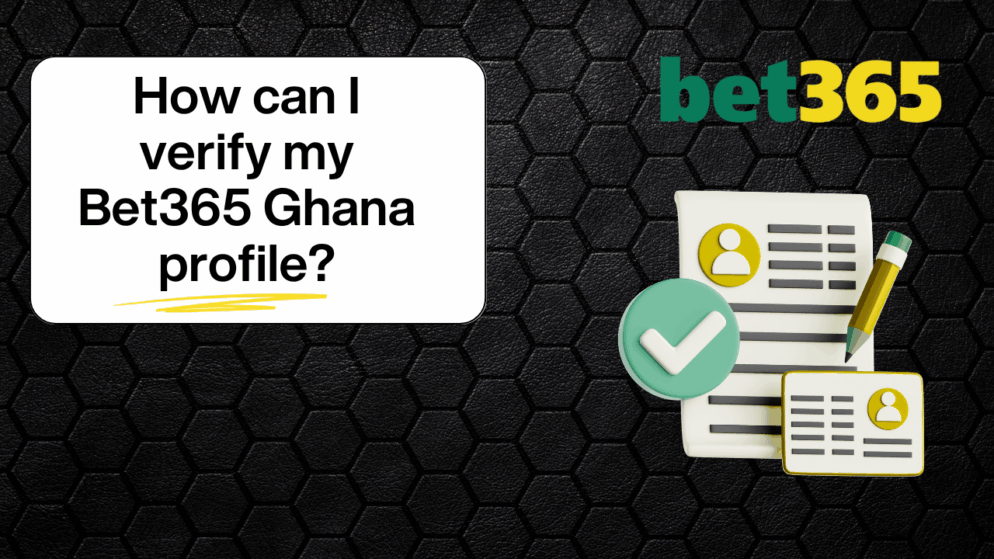

Account verification is a crucial step for all Bet365 Ghana users that ensures security, prevents fraud, and enables full access to platform features. If you’re wondering how to complete this process successfully, this comprehensive guide will walk you through everything you need to know.
Why Profile Verification Matters
Bet365 Ghana requires account verification to comply with licensing regulations and anti-money laundering laws. Verified accounts enjoy unrestricted access to deposits, withdrawals, and all betting features. Without verification, your account may have limited functionality, and you won’t be able to withdraw winnings.
Required Documents for Verification
Before starting the verification process, gather these essential documents:
Identity Verification:
- Valid Ghana Card (preferred)
- Driver’s License
- International Passport
- Voter ID Card
Address Verification:
- Utility bill (electricity, water, or gas) from the last 3 months
- Bank statement showing your name and address
- Official government correspondence
- Rental agreement or property documents
Payment Method Verification:
- Bank statement showing the account used for deposits
- Screenshot of mobile money wallet details
- Credit/debit card photos (front and back, with middle digits obscured)
Step-by-Step Verification Process
Step 1: Access Your Account Log into your Bet365 Ghana account using your credentials. Navigate to the “My Account” section, typically found in the top-right corner of the homepage.
Step 2: Find the Verification Section Look for “Account Verification,” “Know Your Customer (KYC),” or “Document Upload” in your account menu. This section may also be accessible through account settings.
Step 3: Upload Identity Documents Take clear, high-quality photos of your chosen identity document. Ensure all four corners are visible, text is readable, and there’s no glare or shadows. Upload both front and back sides if applicable.
Step 4: Submit Address Proof Upload a recent document showing your current residential address. The document must be dated within the last three months and clearly display your name and address matching your account details.
Step 5: Verify Payment Methods If you’ve made deposits, you’ll need to verify your payment method. For mobile money, provide screenshots showing your registered name and number. For bank accounts, submit statements showing your name and account details.
Processing Time and What to Expect
Verification typically takes 24-72 hours, though it may extend during peak periods or if additional documentation is required. Bet365 will email you updates throughout the process. If documents are rejected, you’ll receive specific feedback on what needs correction.
Common Verification Issues and Solutions
Document Quality Problems: Ensure photos are well-lit, focused, and show all document edges. Avoid reflections or shadows that obscure text.
Address Mismatch: Your address must exactly match across all documents and your account registration. Contact customer support if you’ve recently moved.
Expired Documents: All identity documents must be current and valid. Renew expired documents before submission.
Payment Method Issues: Ensure the name on your payment method matches your Bet365 account registration exactly.
Tips for Smooth Verification
Upload documents in recommended formats (JPG, PNG, or PDF) with file sizes under 5MB. Double-check that all personal information matches across documents and your account. Be patient during processing and avoid submitting duplicate documents, which can delay the process.
Getting Help
If you encounter issues, Bet365 Ghana’s customer support team is available via live chat, email, or phone. They can provide specific guidance for your situation and help resolve any verification challenges.
Successfully verifying your Bet365 Ghana profile ensures you can enjoy the full betting experience with confidence and security. Following these steps carefully will help you complete the process efficiently and start enjoying unrestricted access to your account.





